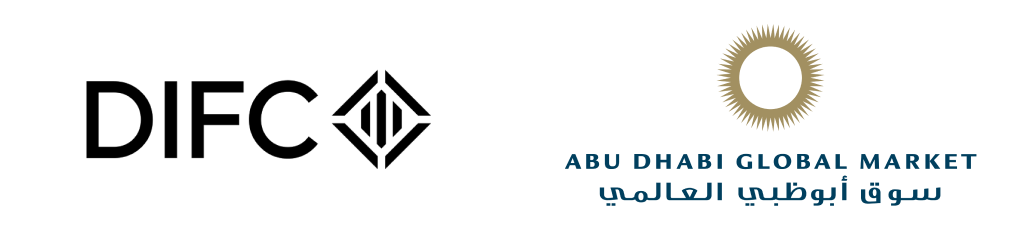Reinvent Financial
Wellness For Your
Business & Employees
Finance your Business. Access your salary anytime.






Earned Wage Access
Access your earned salary in just 30 seconds!

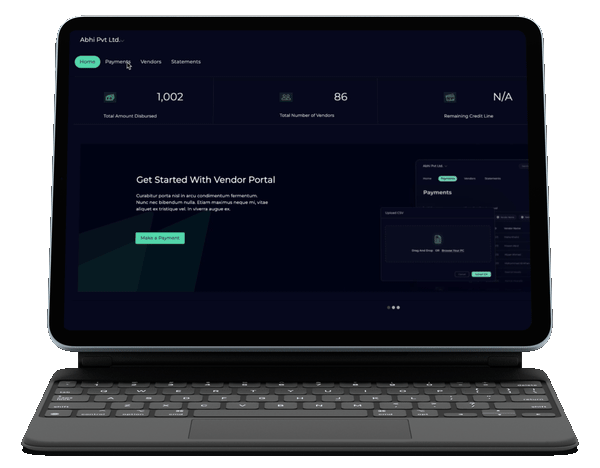

Still using banks to run payroll?
Running payroll has never been easier with our user-friendly payroll software. Upload your data, and hit the green button, this one will definitely make your employees happy.

Empower your workforce
Empower your employees
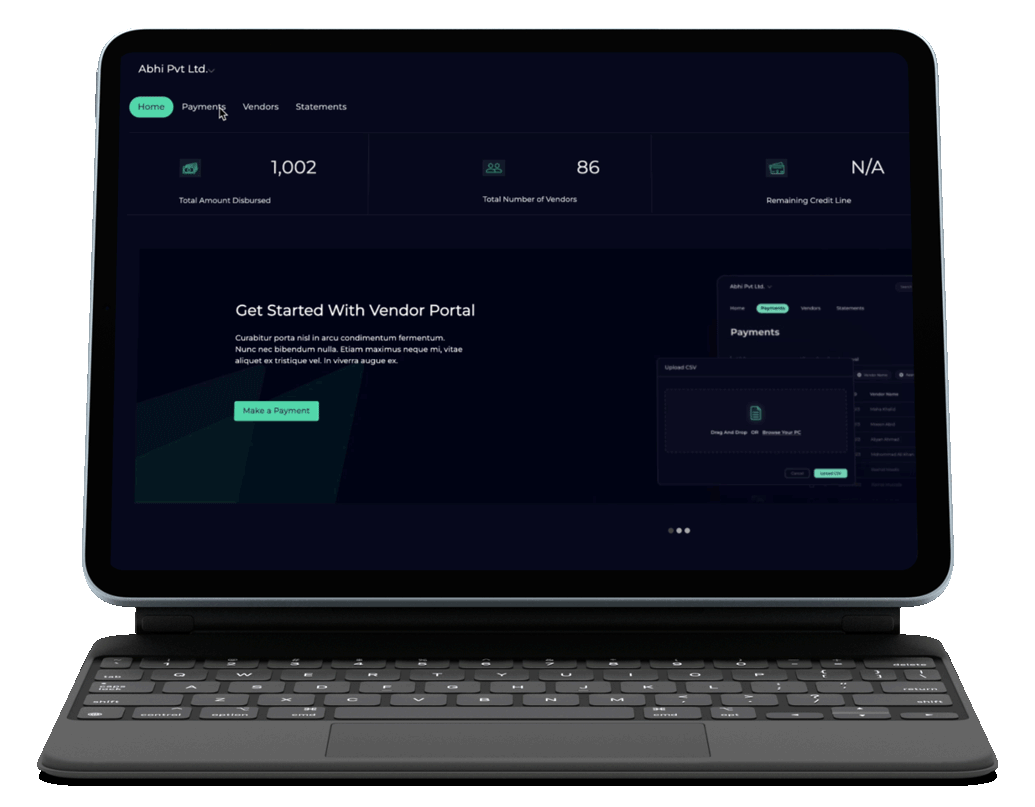
How it
works
Step 1
Access
Once your company is approved during onboarding, you’ll receive login credentials for the Employer Portal.
Step 2
Manage
In the Employer Portal, you can view all EWA transactions, manage employees, set daily withdrawal limits, and define incentive schemes.
Step 3
Repay
The portal provides all the details needed to repay Abhi after payroll. You can view individual transactions or get a full overview of all employees and their EWA activity.
A step-by-step process of the user’s journey
from your company getting onboard to accessing your salary before payday.



How it works
A step-by-step process of the user’s journey
from your company getting onboard to accessing your salary before payday.
Step 1
Access
Once your company is approved during onboarding, you’ll receive login credentials for the Employer Portal.

Step 2
Manage
In the Employer Portal, you can view all EWA transactions, manage employees, set daily withdrawal limits, and define incentive schemes.

Step 3
Repay
The portal provides all the details needed to repay Abhi after payroll. You can view individual transactions or get a full overview of all employees and their EWA activity.


Instant access to your earned salary anytime, anywhere
How it
works
Step 1
Download
Once your company is onboarded, you can easily access your Earned Wages. Simply download the Abhi app from the Google Play Store or Apple App Store. Be sure to get the U.A.E version.
Step 2
Register
Your company has already shared the required information for you to get set up. All you need to do is register by entering your Emirates ID and creating a password.
Step 3
Access
You’re just two clicks away from accessing your Earned Wages. Choose the amount you’d like to withdraw, confirm, and wait for the confirmation message.
A step-by-step process of the user’s journey
from your company getting onboard to accessing your salary before payday.
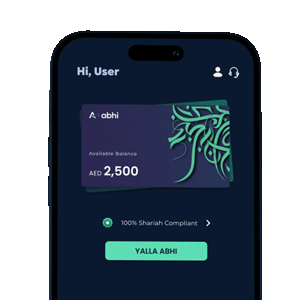

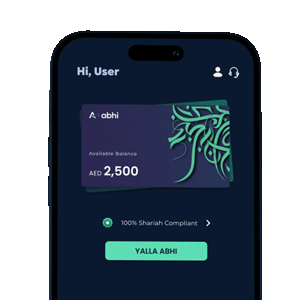
How it works
A step-by-step process of the user’s journey
from your company getting onboard to accessing your salary before payday.
Step 1
Download
Once your company is onboarded, you can easily access your Earned Wages. Simply download the Abhi app from the Google Play Store or Apple App Store. Be sure to get the U.A.E version.
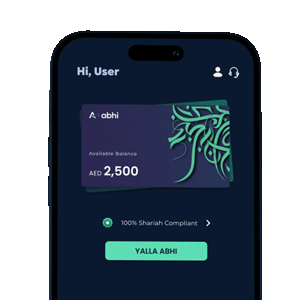
Step 2
Register
Your company has already shared the required information for you to get set up. All you need to do is register by entering your Emirates ID and creating a password.

Step 3
Access
You’re just two clicks away from accessing your Earned Wages. Choose the amount you’d like to withdraw, confirm, and wait for the confirmation message.
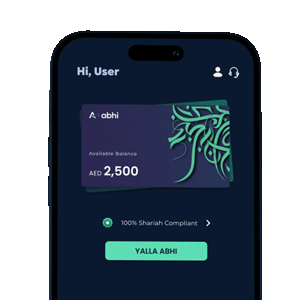
SME Financing
Financing your business quicker than ever

How it
works
Step 1
Apply
To get started with Abhi’s Invoice Factoring, submit your company's financial documents for review. Our Risk and Compliance team will assess your eligibility for the solution.
Step 2
Upload
Once approved, you’ll receive login credentials for our Factoring Portal and a list of eligible vendors. Upload your invoices, and we’ll disburse the funds directly to your bank account within 24 hours.
Step 3
Repay
Repayments are due according to the terms of the invoice. For example, if the invoice states 60 days, repayment is due 60 days after disbursement. We recommend repaying early, as our low monthly rates are calculated on a pro-rata basis.
A step-by-step process of the user’s journey
from your company getting onboard to accessing your salary before payday.



More than 750+ Companies Are
Financially Empowered

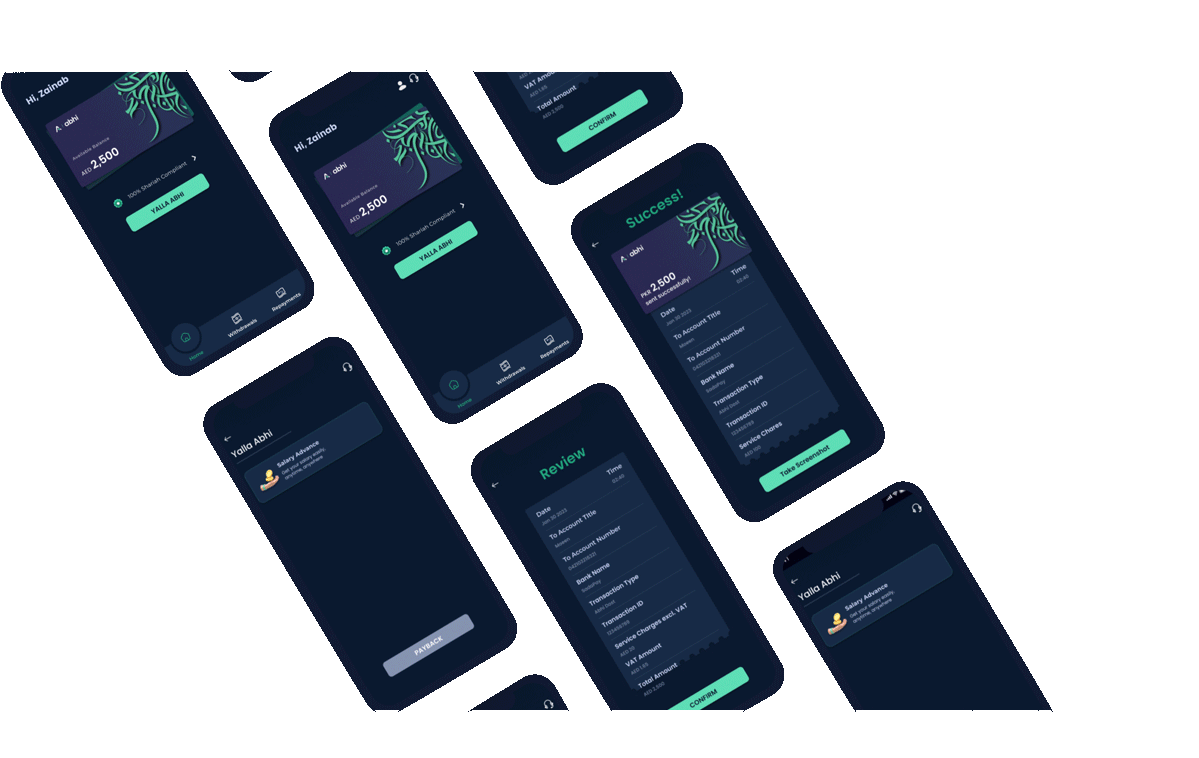
Request a Demo
ABHI is a fintech company that financially empowers your business and employees, providing Earned Wage Access and Invoice Factoring for the first time in the U.A.E
Here
to Help
Some Frequently Asked
Questions